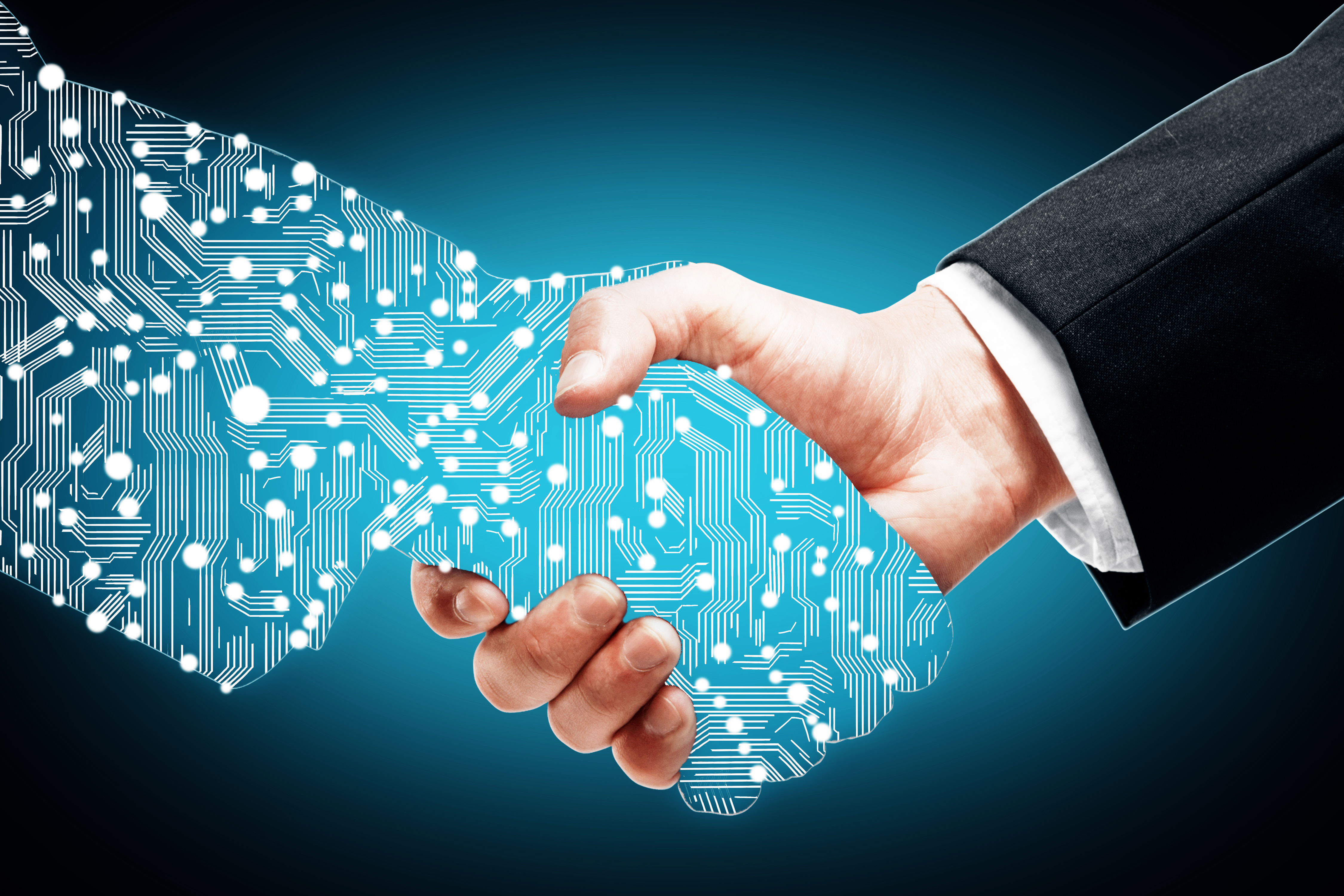There’s no worse feeling than having your website crash. That’s especially true for business owners.
Did your rental site crash? You might want be missing out on some serious revenue.
Consider this: 55 percent of purchase-related conversions occur within one hour of initial mobile search. Website crashes can have devastating results on rental companies that rely on exposure from online traffic.
It can be frustrating when your website crashes or runs into compatibility issues. Follow these steps to get your site up and running as quickly as possible. Read on to learn more.
Check Other Issues
You might think your website crashed. But you might be in luck.
Oftentimes, what looks like a website crash comes down to little more than a user error or connectivity issue.
Check to see if your website is actually down before troubleshooting. You can visit your site and click “Shift + Refresh” to check the page. If it works correctly, then your problem is solved.
You should also check your internet connection to make sure it’s not a connectivity issue. Sometimes website crashes are not what they appear.
Missing Stylesheet
Have a flashy new rental site?
Your new theme may be to blame. One common issue for new websites is a missing stylesheet.
Let’s say your trailers for rent site was remodeled with a new WordPress theme. In order to correct this problem, you need to locate the root theme folder.
First, find the downloaded theme on your computer. Open it up to take a glance at all of your files.
It should have some variation of the word “theme” in the title. Once you find it, you can upload it to your site to regain functionality.
It’s easy to forget to install your new theme. Make sure you didn’t overlook this step when changing up your rental site.
Get Website Monitoring
You can do everything right when it comes to handling your website. Accidents happen and sometimes there’s nothing to do to prevent a crash.
You may not be able to prevent a crash, but you can be prepared for one. The best way to prepare for website crashes is to invest in website monitoring.
Think about the missed revenue that results from a website crash. Your site could be down for hours or days before you notice.
Website monitoring tools let you know when your website server is down before your customers. You can get email alerts, DNS monitoring, detailed reports and more through these tools.
Your website might need monitoring before you even know it. By using monitoring tools, you can also pinpoint the exact problem that’s occurring with your rental site. This will further help you troubleshoot if problems arise.
What to Do When Your Website Crashes
There are myriad reasons why you’re experiencing a website crash.
You might be experiencing issues with your theme, internet connection, or no problem at all.
You need to be prepared for any situation. Don’t miss out on revenue from a website crash.
Prepare yourself by getting detailed reports on your website and its functionality. You can contact us today to get more information on protecting yourself against crashes.