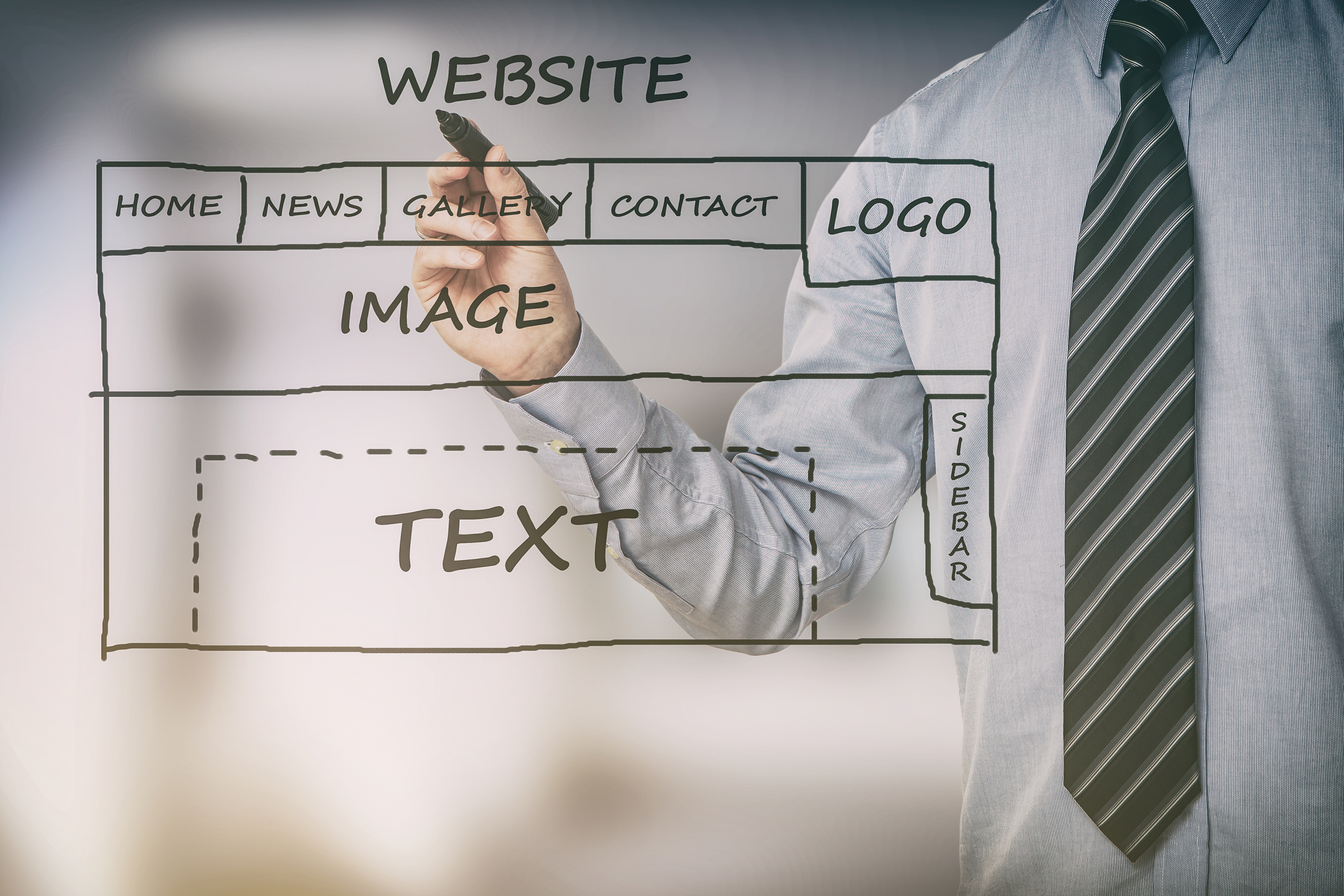A good UX design spreads beyond good visuals, colors, and graphics. Business owners aim for their business websites to look impeccable, represent their brand accurately, and provide a simple, easy-to-use navigation for the users.
But there’s something even more important than the visual element, and that is performance.
You want the users that come to your site to be able to find what they need within seconds. And for this, the website must be fast and reliable.
If website speed is not up to par, this can damage your SEO and rank you lower on the search engine pages.
Additionally, users today have little time to sit around and wait for your website to load, so you could be losing potential customers every day. A heavily lagged website can also lead to downtime and you want to avoid that at all costs.
Learn how to improve your website speed and user experience by implementing our simple tips.
Why does good UX design performance matter?
The first thing users notice when they land on your website is how fast it loads. Loading time can actually affect customer satisfaction and determine whether they’ll come back to your website or even buy from it.
In fact, 40% of customers will abandon a website if loading takes more than 3 seconds. And even a one-second delay in loading speed can decrease your conversion rate by 7%.
So, if you want to increase your conversion rate, you should step up your game and increase your website’s loading speed.
Another reason why performance matters is to rank the website higher in search engines. Google prefers fast-loading websites, so if you want to get on the first page, look beyond the design and into the speed.
Finally, the sole purpose of a good UX design is to satisfy the customer. You should strive to make it easier for users to navigate your website and end up buying from it. And you can’t do that if it takes too long to load.
How can you improve your website’s UX design performance?
We’ve concluded that your website performance is crucial for customer satisfaction. Now let’s focus on actual tips on how to improve it.
The first thing you need to do is check your website speed. If it’s underperforming, you should know what exactly makes it slow.
Usually, using images instead of CSS can decrease website speed. Then, server response time can be a significant factor, so make sure to reduce it to below 200m.
Also, pay attention to your website’s browser caching settings. Make sure you enable caching and set it properly, especially for first-time visitors as potential buyers.
Finally, if your website has a lot of images, you need to optimize them by size, src attribute, and format. You can do this by using specialized tools, plugins, and manual code tweaks to make sure the images don’t slow down your website.
Bottom Line
A well-made UX design is the first thing to attracting leads and long-term customers. But if you don’t offer an excellent user experience beyond the visual component, you may lose potential buyers.
Let SiteUptime help you improve your website speed and monitor it for downtime. Contact us to find out more or choose one of our affordable plans.