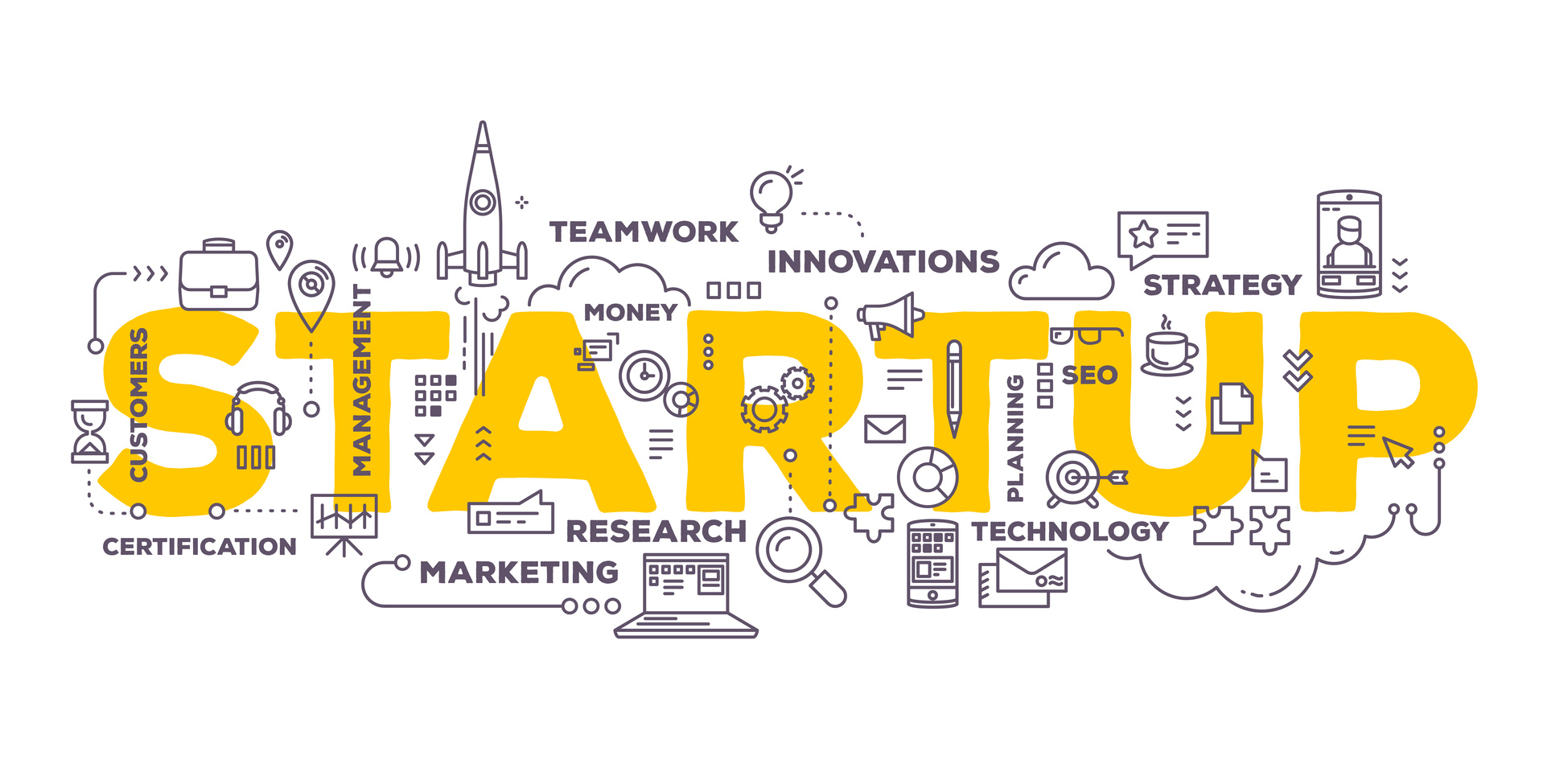Your website is the face of your brand.
It’s the first place most people go when they go when they hear about you, and if the site is down or crashes while they use it, 39% of users will leave and never come back.
 And if you don’t have a backup to restore everything quickly, you could find yourself having to build it back up from scratch, losing potential customers and profits in the meantime.
And if you don’t have a backup to restore everything quickly, you could find yourself having to build it back up from scratch, losing potential customers and profits in the meantime.
This is why it’s so important to learn how to backup a WordPress site. You cannot afford to have your website go down without a plan in place to fix it.
Don’t get caught in the nightmare scenario of losing everything! Follow our helpful guide to learn how to protect your site and your brand when stuff goes down!
Why Sites Go Down
Your hosting provider could go down for a number of reasons, and it happens to everyone once in a while. But if it becomes a common occurrence or if the outage lasts for long stretches of time, then you might want to consider porting your site over to another host.
But before you go moving your site around from host to host, you should understand the potential reasons your site might go down.
You’ve Been Hacked!
Okay, it’s not as bad as it sounds. Hackers sound really scary (and if you’re not protected against them, they are), but almost every popular website gets hacked at one point or another.
Any good hosting provider has a variety of protective measures against hackers and you can sign up for site monitoring to be instantly notified when something is going wrong.
They may be looking for personal, financial, or customer information and cause your site to crash in the process. It often requires a full restore to remove any malicious code, which is a great reason to learn how to backup a WordPress site.
My Plugin Broke Everything
While hackers can occasionally break through your security and bring down your site, the far more common reason your website will go down is because of YOU.
Websites are made up of thousands of individual lines of code that all have to work with each other.
When you install new updates or plugins to your site, you’re introducing or replacing hundreds of lines of code with new information.
Because many of the most helpful plugins are made by a third-party developer, sometimes old plugins don’t work with new WordPress updates, visual plugins conflict with your theme, or multiple plugins clash with each other and your site goes down.
A quick call to customer service will usually resolve the issue pretty quickly, but if you have your WordPress site backed up, then you can take care of it yourself even faster!
How to Backup a WordPress Site
Now that you know how easy it is for your site to go down, you should be prepared for the eventuality that it will happen to you.
But that doesn’t have to be a stressful prospect because learning how to backup a WordPress site is easy and solves the problem instantly!
1. Make Additional Copies of Intellectual Property
A lot of creativity goes into creating a website, and that creativity is valuable. When someone tries to steal your intellectual property and pass it off as their own, you need to have proof that you or your employees are the creators and owners of that content.
If you’ve created blog posts, “about” pages, graphics, or anything original for your site, you need to have it backed up somewhere offsite and offline. It would even be smart to have multiple copies on different devices in case one of your backups is lost.
2. Take Advantage of Your Web Host Backups
This is one of the easiest steps to take to back up your website. If you have a managed WordPress blog, your web host will often include free backup and recovery that will allow you to restore your site with a single click.
However, your host is not a dedicated recovery service, so you may end up in a situation where they won’t be as responsive as you need them to be or they don’t have a recent backup. Consider as a backup to your backup.
3. Use Dedicated Backup Software
There are also many paid and free plugins available that make it easy to backup a WordPress site.
Some of them even make it easy to download the files directly to your computer so you can restore your site by yourself the moment you know it’s down.
4. Save Your Files Manually
To create a recovery of your website, you need to download your entire WordPress directory using an FTP program like FileZilla or Transmit.
Navigate to the Home directory and locate your WordPress directory, then compress the folder into a .zip file and download it to a hard disk.
Whenever your site goes down, you can upload this backup to the FTP program and restore your site to the state it was in when you saved it.
Come Up With A Disaster Recovery Plan
Now that you have your backup, you need a recovery procedure to put into action the moment your site goes down, so you can keep your downtime to a minimum.
Monitor Your Website 24/7!
Obviously, you can’t constantly refresh your website waiting for it to crash, but you can enroll in a website monitoring service that will watch it for you.
They send you an alert in two minutes or less when your site has gone down, so you can restore it quickly.
Keep Track of Software Logs
Most web hosts will keep audit logs of your website’s operation that you can request to get an idea of how your site is supposed to look when it’s running normally.
When your site disappears, audit logs can also be a good indicator of when and where things went wrong.
Check Your Plugins!
As we mentioned above, plugins are a common culprit in bringing down your website.
If you just added a handful of new plugins or updated WordPress and your site went down, try uninstalling them or restoring your site before you panic.
Learn How Your Backup Software Works
If you want to resolve your issue as fast as possible, then you should know exactly what will happen when your website does disappear and you need to defer to your backup.
If all else fails, call customer service and ask them to explain what steps you need to take to get your backup implemented as fast as possible.
Summary
Your website is potentially the most important interface between your business and your customers. When it’s down, your customers are leaving, and you’re losing money.
Educate yourself on the potential causes of website outages, keep close watch over your site’s operation, and take the steps to restore your website the moment it goes down to keep your business and your clients happy!